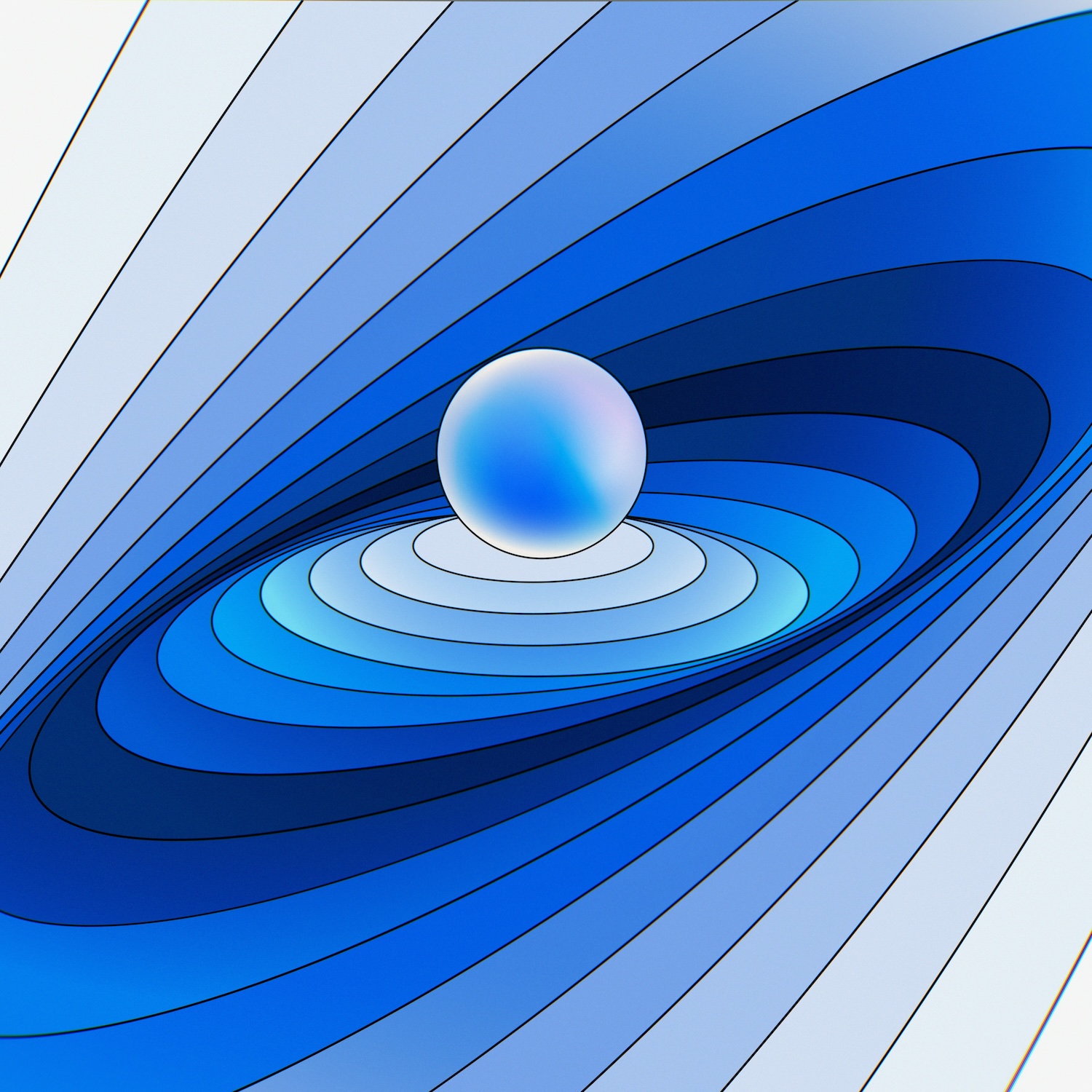As AI reshapes software development, developers seek effective ways to collaborate with these advanced systems. Many solutions focus on integrating AI assistants directly into IDEs. However, I (@restlessronin) found myself drawn to a different approach: engaging with existing web-based AI chat interfaces for development tasks. This preference led me to create LLM Context.
The Appeal of Chat Interfaces
- Flexible Problem-Solving and Learning: Web-based chat interfaces offer a conversational, iterative approach that mirrors a developer's natural thought process. This format facilitates both problem-solving and learning simultaneously, allowing for easy exploration of solutions and immediate clarification of concepts.
- Contextual Continuity: Chat interfaces allow developers to build and maintain context throughout a conversation, making it easier to discuss complex problems or multi-step processes without constantly restating background information.
- Versatility in Development Tasks: From rapid prototyping to debugging, refactoring, and even architecture discussions, chat interfaces provide a flexible environment for various development activities. They allow developers to quickly describe high-level concepts or specific code issues and receive detailed responses or implementations.
- Mitigating LLM Limitations: While LLMs are powerful tools, they can occasionally produce hallucinations, misunderstand specifications, or generate incomplete or buggy code. The chat interface allows developers to immediately clarify and correct these issues, and curate the best ideas, whether in code or more generally text.
- Mobile Accessibility: Chat interfaces often have mobile versions, allowing developers to continue conversations started on their desktops while on the move. Premium services with cached project contexts offer additional flexibility, enabling developers to start new, context-aware conversations on mobile devices. While not replacing desktop development, this can help with specific, lightweight tasks.
- Enjoyable Collaboration: Finally, working with AI through chat interfaces can be an engaging and enjoyable experience, similar to collaborating with a human partner. This interactive dynamic makes development tasks more fun and (therefore) more productive.
I believe that from a technical perspective, chat interfaces shift the AI interaction paradigm in two critical ways. First, they transform the prompting approach from zero-shot to n-shot learning. Second, they evolve the instruction method from mega prompts to chain prompts. This shift is the likely source of chat's advantages over fixed prompting.
Challenges with IDE-Integrated Solutions
While IDE-integrated chat tools offer compelling features, my past experience revealed limitations that likely persist today:
- Limited Chat Experience: Most IDE integrations offered cramped chat windows, hampering conversation flow, especially on smaller screens.
- Lack of Transparency: It wasn't always clear what context or prompts were being provided to the AI, limiting control over the interaction.
- Over-automation: Semi-automated code committing sometimes led to less scrutiny of generated code.
- Restricted to Coding Tasks: IDE-integrated solutions were primarily designed for coding tasks.
- Limited Mobility: Most IDEs are desktop applications, restricting the ability to work on-the-go or quickly address issues from mobile devices.
Challenges in Using Chat Interfaces for Development
While web-based chat interfaces offer powerful capabilities, using them effectively for development tasks presents several challenges:
- Context Management and Workflow Disruption:
- Manually copying and pasting multiple files or code snippets is time-consuming and tedious, often requiring several operations for each piece of context.
- The cognitive burden of constantly deciding what context to provide during each chat interrupts the developer's flow and thought process.
- Switching back and forth between the development environment and chat interface fragments focus and reduces productivity.
- Consistency Across Sessions: Ensuring consistent context across multiple chat sessions is challenging, often requiring repetitive explanations of project structure and background.
Introducing LLM Context
To address these challenges and leverage the strengths of existing chat interfaces, we developed LLM Context. This tool enhances AI-assisted development by:
- Efficient Context Management: Quickly select and share relevant files from your project, providing the AI with essential information in a single operation.
- Streamlined Workflow: Update context effortlessly with just a few keystrokes, enabling fluid conversations as your development focus shifts.
- Transparency and Control:
- Review exactly what content is being shared with the AI.
- Customize prompts to tailor the AI's focus to your specific needs.
- Seamless Integration: Works alongside your preferred web-based chat interfaces, enhancing capabilities without requiring platform changes.
Real-World Impact
By streamlining AI collaboration, LLM Context has enabled significant improvements in my development process:
Refined Application Quality: Efficient implementation of numerous small improvements, enhancing overall functionality. The LLM Context commit history shows a steady stream of refinements and optimizations. Some examples include:
- Error handling improvement: This commit adds an error message when a project lacks a
.gitignorefile, utilizing exceptions and decorators for concise, reusable code. - Feature addition: This commit introduces changelog support, demonstrating how quickly new features can be integrated.
- Error handling improvement: This commit adds an error message when a project lacks a
Comprehensive Feature Coverage: Rapid development of complex features, previously considered unfeasible. For example, this commit implemented tree-sitter based outlining in a matter of hours instead of days.
Accelerated Development: The tool has significantly sped up development cycles across various tasks - from adding features and fixing bugs to writing documentation.
For further examples of AI-assisted rapid development enabled by LLM Context, explore how the CyberChitta website's structure and technical implementation were created.
Quantified Results
These qualitative improvements translate to measurable productivity gains. Analysis of GitHub commit data shows 2-2.5x productivity increases when using llm-context.
Beyond Code: Versatility in Various Projects
While initially conceived for software development, LLM Context's applications extend to any collection of text, markdown, or even HTML documents.
Our website content creation process exemplifies this versatility. LLM Context facilitated the iterative collaboration that shaped all the copy you're reading now.
Beyond websites, LLM Context's potential spans numerous text-based knowledge activities. It can enhance processes in research and writing, data analysis, marketing and branding, project management, and creative writing, to name a few.
Evidence of Need
The importance of streamlining code sharing with LLMs is evidenced by the numerous alternative tools developed by the community to tackle this challenge. This proliferation of solutions demonstrates a clear need for better ways to interact with AI assistants during development.
Full Context Awareness: The Next Level
While LLM Context allows flexible customization of what context you share, its default configuration often includes large portions of your repository. This approach isn't just convenient—it unlocks a powerful capability we call "full context magic." When an AI assistant understands your entire project at once, the development experience transforms dramatically from fragmented explanations into fluid collaboration.
This capability reaches its full potential when combined with Model Context Protocol (MCP) support, allowing AI to dynamically access and understand your code as it evolves during development sessions.
For a practical demonstration of how this approach revolutionizes AI-assisted development, see our article on Full Context Magic, which explores real examples of this transformative capability in action.